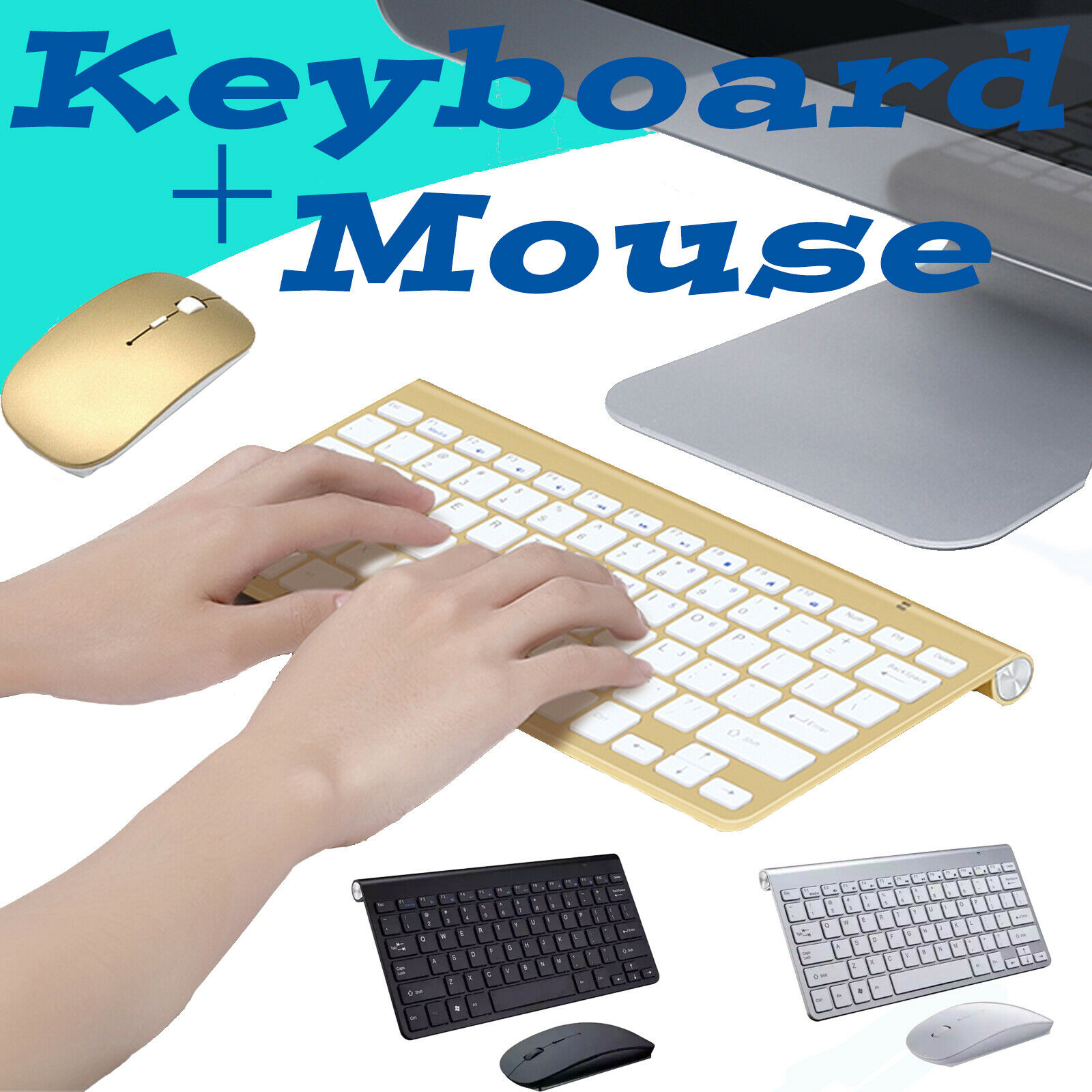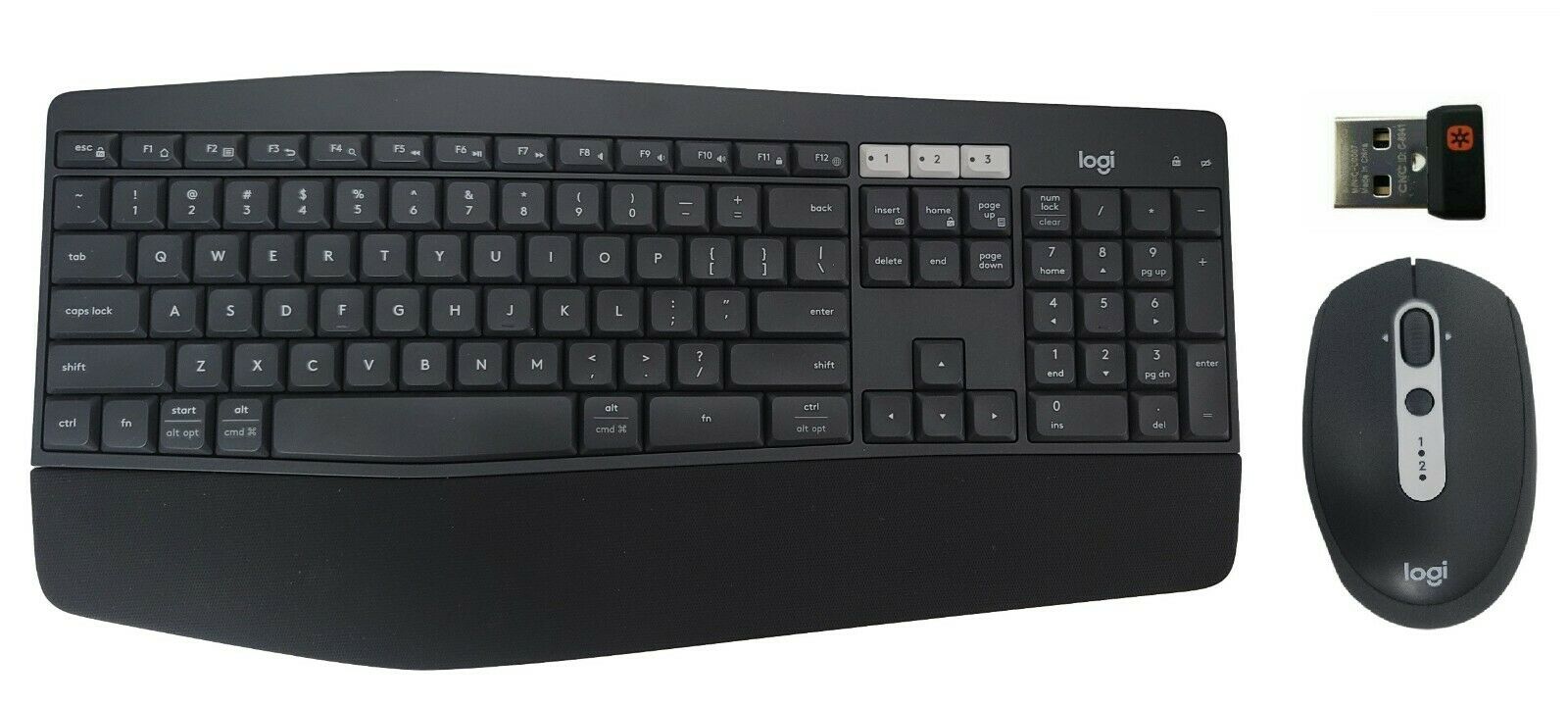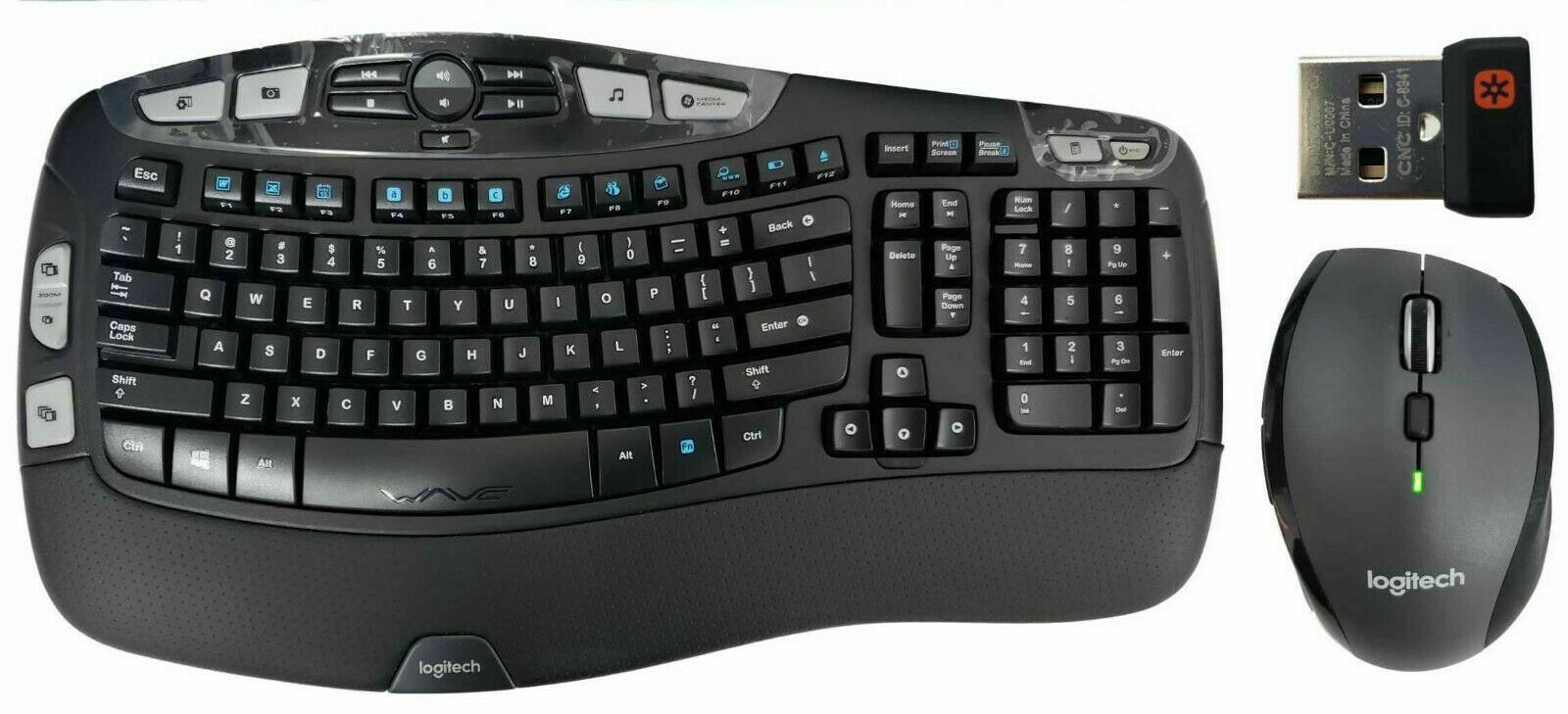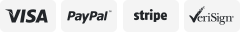-40%
[Peanuts] Peanuts Multi-Pairing Wireless Low Noise Keyboard / Mouse
$ 52.79
- Description
- Size Guide
Description
[Peanuts] Peanuts Multi-Pairing Wireless Low Noise Keyboard / MouseAbout Product
Based on the anime Peanuts, it has been released a special keyboard and mouse.
It is small, slim, and light, convenient to use, and working with a computer with a special design can be a little more fun.
keyboard
Its small, slim design and light-weight make it easy to carry.
Multi-pairing is possible with PCs, tablets, laptops, and mobile phones.
Pantograph key with a quiet and soft hitting feel
It automatically switches to sleep mode 30 minutes after last use to enjoy battery drain.
Product Information
Product Name: Peanuts Multi-Pairing Wireless Keyboard
What's included: Keyboard. Nano receiver, manual
Product size: 290mm X 130mm X 20mm
Weight: 323 g
Material: ABS
Transmission distance: 10M
Connection method: 2.4GHz / BT4.2
OS: Windows 8 or higher / Android 4.3 or higher / Mac OS Mac OS
Layout:78 key
Product Name: Peanuts Multi-Pairing Wireless Mouse
What's included: Mouse. Nano receiver, Manual
Product size: 58mm X 1107mm X 27mm
Weight: 45 g
Material: ABS
Transmission distance: 10M
Connection method: 2.4GHz / BT4.2
Rated voltage: AA/1.5V
DPI: 1200
How to Use
2.4GHz connection mode
Open the cover on the bottom of the keyboard, insert AAA batteries, and turn on the power button.
Remove the nano-receiver from the receiver compartment and connect it.
If you press the 2.4G mode button on the keyboard, the mode indicator lights up 3 times, and the connection is established.
Bluetooth connection mode
Open the cover on the bottom of the mouse, insert AA batteries, and turn on the power button.
Press the BT 1 mode button on the keyboard once to turn on the corresponding mode indicator, then press and hold again for about 3 seconds, the indicator blinks and it enters pairing mode.
After activating the device's Bluetooth function, connect it to [SNOOPY KEYBOARD].
(Please connect in the same way for BT 2 mode)
2.4GHz connection mode
Open the cover on the bottom of the mouse, insert AA batteries, and turn on the power button.
Remove the nano-receiver from the receiver compartment and connect it.
Press the mode change button to change to 2.4G mode and connect when the indicator light turns on.\
Bluetooth connection mode
Open the cover on the bottom of the mouse, insert AA batteries, and turn on the power button.
If you press the mode switch button to switch to BT 1 mode, the corresponding indicator blinks and it goes into pairing mode.
(If it does not automatically enter pairing mode, press and hold the mode switch button.)
After activating the Bluetooth function of the device, connect it with [BT 3.0 MOUSE] / [BT 5.0 MOUSE].
(Please connect in the same way for BT 2 mode).
SHIPPING INFORMATION
We ship worldwide.
All orders will be shipped from
South Korea by airmail
.
(But Some Items cannot use airmail shipping by The aviation law. So we will shipped
by surface)
We ship your orders almost within
2
business
days after the payment.
Please confirm your address is correct. We only ship to the address listed in the ebay.
It might take more than usual by any unpredictable events including weather condition, no nonstop shipping, customs & house policy in your country
. Please Understand.
Custom taxes are not included in the item price or shipping cost. Buyer has to pay custom taxes.
it is eBay's policy.
Economy Shipping
No Tracking Number, Can be used for only under order.
Standard Shipping
With Tracking Number, Requires to use over
order.
Expedited Shipping
With Tracking Number, 3~15 days to your door.
RETURN INFORMATION
We accept the returns for any reason, but item must be "
Not Opened Condition.
" and Restocking fee is
20%
All returns must be sent within
14 days
of receipt of your package.
Once receiving the returned item, we will contact buyers to arrange refund of merchant value.
Please note that postage is
NOT refundable
.
If you received wrong item, please let us know.
To resolve problem, we will exchange it to the proper item. (In this case, we pay the cost of shipping.)
If the items have returned to us under the unclaimed status, we will give you a full refund except shipping cost.
![[Peanuts] Peanuts Multi-Pairing Wireless Low Noise Keyboard / Mouse](/items/static/3351/63351074c91e3755fec2d857.jpg)